Samaaro + Your CRM: Zero Integration Fee for Annual Sign-Ups Until 30 June, 2025
- 00Days
- 00Hrs
- 00Min

Enterprise marketers and CRM managers have transitioned from a technical plug-in to the operational “must-have” of connecting event (or gathering) registration data back into Salesforce, because it makes tracking leads, whether from webinars, conferences or road shows, much easier when the event’s attendee interactions flow into your CRM with Salesforce event integration.
If you do it manually, your organization will be left with fragmented views, delayed follow-ups, and always cleaning spreadsheets to match the reports in Salesforce. If everything is connected, teams can effortlessly follow the campaigns, give buyers tailored experiences, and utilize attributes to create a complete funnel attribution model to analyze ROI from every event. In addition, the emergence of no-code platforms now means that the automation of an integration with your CRM from an event can happen without hesitation, not having to write one line of code.
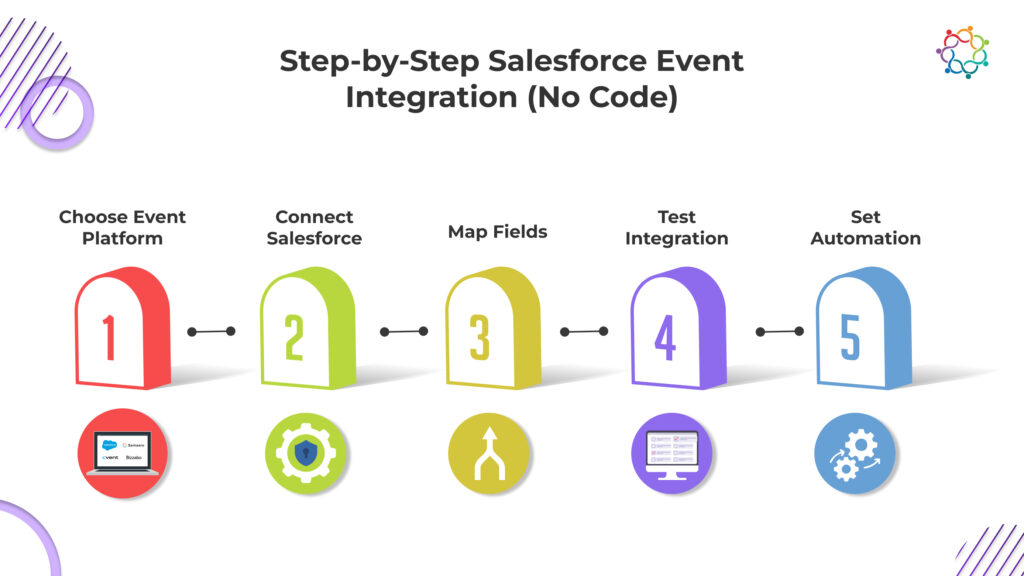
Step 1: Choose an Event/ Gathering Platform with Native Salesforce Support
The first step is to find a non-profit event platform that has native Salesforce integration out of the box. The most advantageous feature of this option is that it utilizes OAuth-based connectors, availability of APIs, and that it will sync with your Marketing Cloud and Sales Cloud. Some platforms, or event platforms, such as Samaaro, Cvent, and Bizzabo offer native Salesforce support for enterprise level deployments.
Step 2: Connect Your Salesforce Using Native Reports or integration Panel
When you have selected the right event tool, find the Salesforce integration section in the tool. Sign in with your admin credentials and token to authenticate the connection. Make sure the event platform allows you to configure field-level permissions to limit data privacy and the visibility of sensitive records.
Step 3: Field Mapping (Lead, Contact, Campaign, Custom Objects)
Field mapping is the most likely area to have mistakes, so think it through. Map registration form fields to existing Salesforce fields like Lead Source, Campaign Name, and Custom Tags. Don’t overwrite fields that will get overwritten like Last Activity unless you really need to. Lastly, verify the mappings for phone numbers, job title, and company names will all line up and retain data quality.
Step 4: Test the Integration with Sample Data
Before going live, you will want to test the integration process using sample data. Simulate a person registering for an event. Confirm the lead was created in Salesforce correctly and associated to the event campaign. Lastly, ensure all activity history, source tags, or campaign member statuses are syncing appropriately.
Step 5: Set Automation Rules (Campaign Sync, Lead Assignment, etc.)
This is where the automation starts to happen. Define rules for automatically assigning new leads to owner, adding registrant to specific campaigns, or kicking off a post-event drip campaign. You can also take action using workflows or Process Builder to conduct follow ups on lead records, assign lead scores, and move contact records into nurture tracks based on their engagement scale.
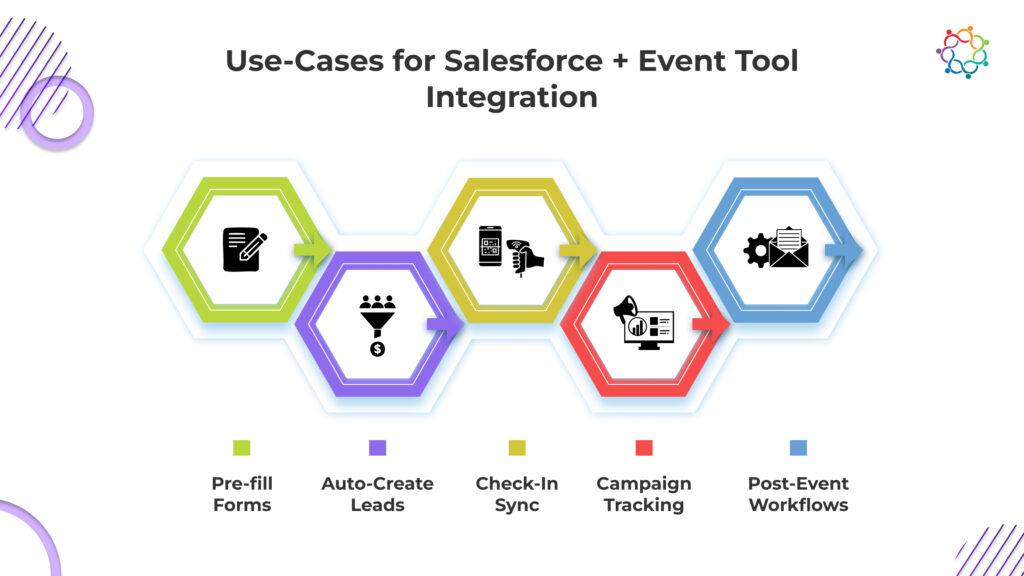
The ability to integrate Salesforce with your event tool can lead to several automation and personalization features.
Some of the most common use-cases include in no particular order:
Samaaro spotlight: Native Salesforce integration without coding
Samaaro makes integrating Salesforce easy with a no-code, OAuth-based connector. With a few clicks, CRM administrators can sync attendee data, create new leads, and include engagement information in real-time.
What makes it different?
For enterprise event marketing teams that are looking for options for no-code CRM integrations that give flexibility, Samaaro is a great solution to help save time and be able to get the most accurate data.

In many cases you have done half the work with the actual integrations – make sure to follow these best practices to ensure your data is clean, compliant, and ready to convert.
You no longer have to plan for custom code or a whole dev team to connect Salesforce to your event workflows! It’s a matter of clicks, not months! Whether it’s syncing leads with your CRM platform of attachment, tracking, attendance, or launching a post event campaign anything that let’s your team work faster, more accurately, and create maximized impact in the pipeline – is better than an event strategy that is not connected to the CRM.
If somehow you figure out how to have your events not connected to your CRM it is time to rethink your even stack. The new generation of tools with simple integration made for Salesforce native, feasible mapping, and real-time sync means your events will not only take your event experiences to the next level – they will create a return on investment (ROI)!
Are you ready to rethink your event stack? Platforms like Samaaro take away the pain
Q1. Can I integrate Salesforce with event tools without technical help?
Yes. Platforms like Samaaro offer guided, no-code integration. You just need admin access to both systems to complete setup.
Q2. How can I make sure there are no duplicates in Salesforce from event registrations?
Use deduplication rules (e.g., based on email or phone number). Map new entries to existing contacts using standard matching logic.
Q3. Is Salesforce Campaign Sync supported for every event tool?
No. Some platforms offer limited campaign sync options. Check for custom object support or built-in campaign member automation.
Q4. How secure is my data during CRM-event sync?
Look for OAuth-based authentication, field-level permission settings, and GDPR-compliant practices. Samaaro, for instance, uses SOC 2–compliant infrastructure.

Built for modern marketing teams, Samaaro’s AI-powered event-tech platform helps you run events more efficiently, reduce manual work, engage attendees, capture qualified leads and gain real-time visibility into your events’ performance.
Location

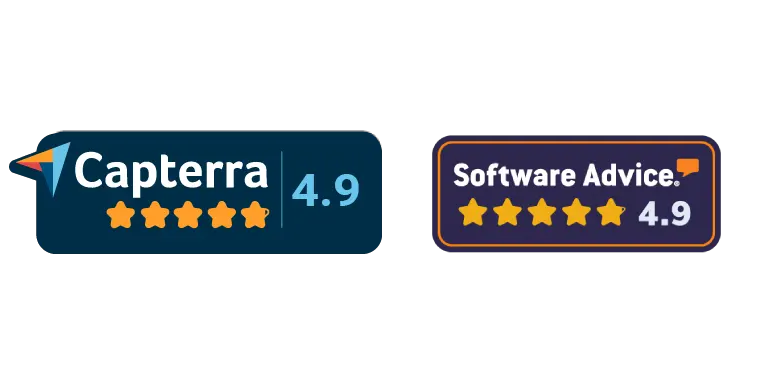
© 2026 — Samaaro. All Rights Reserved.